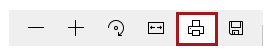How To Print a PRC
To print a Property Record Card (PRC) from the Website:
1. Go to www.polkpa.org
2. Go to Property Search
- Enter in your criteria for search
- When the results are returned, click the appropriate parcel ID number to access the Parcel Details page
- Once on the parcel details page, there will be an icons at the top of the page for the PRC. The PRC is ADA compliant.
- Click the PRC icon and the PRC will open in another tab.
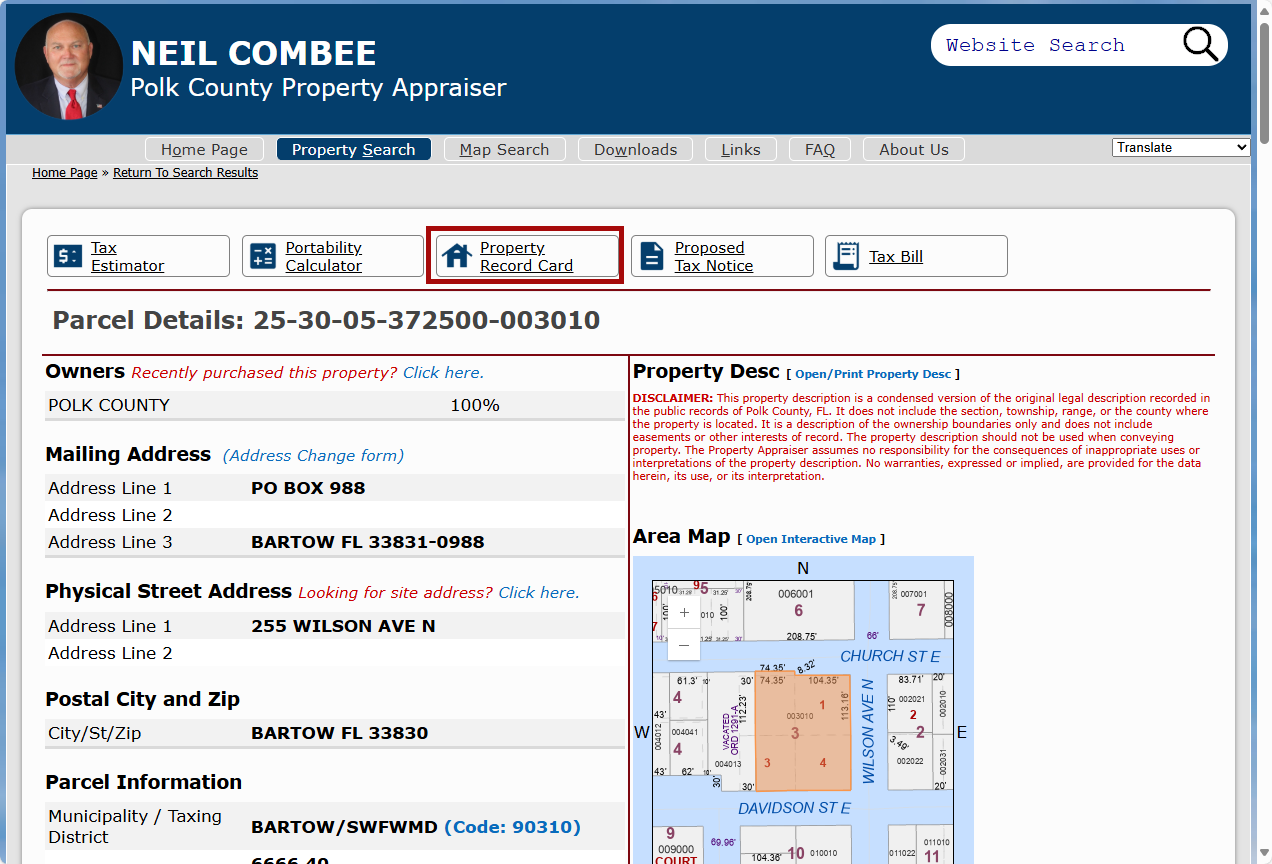
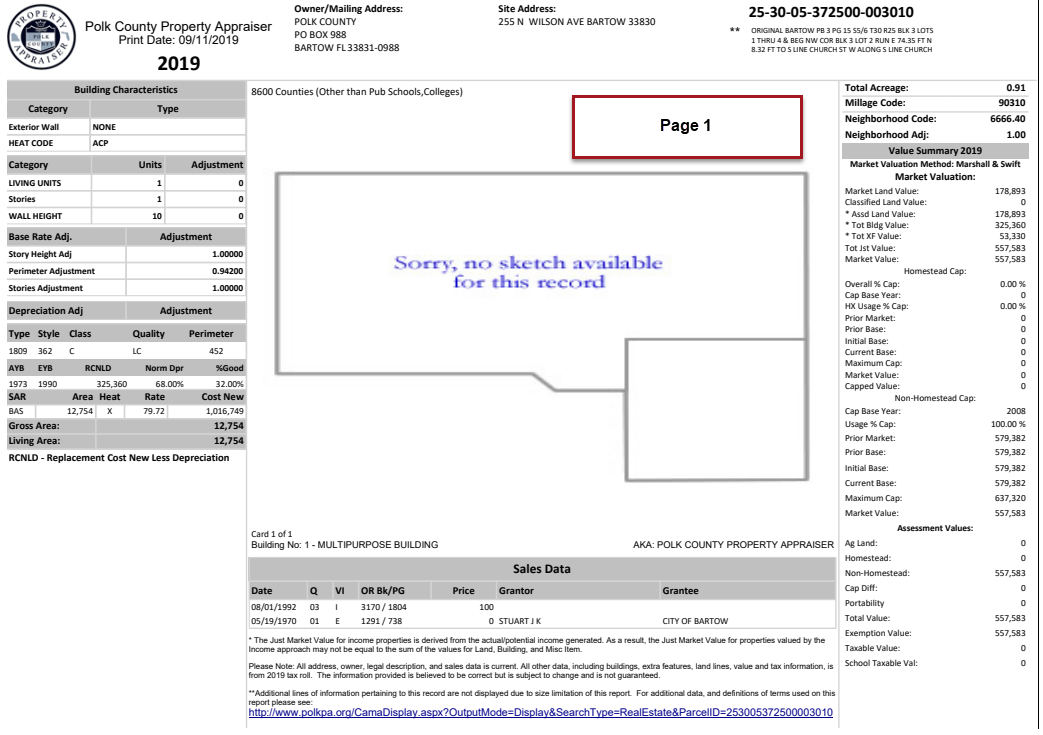
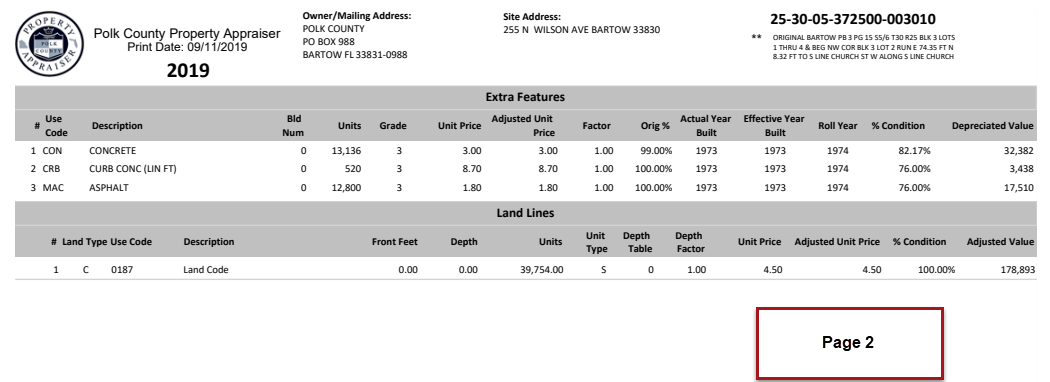
3. To Print, locate your browsers printer icon, normally in the browser toolbar in the top right corner of the page, and click to print the PRC.