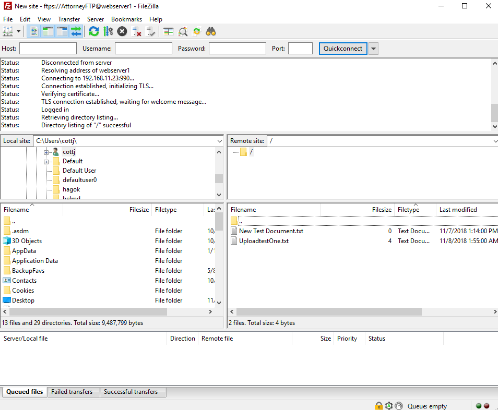Accessing FTP Resources
Accessing Polk County Property Appraiser FTP Resources
In order to provide users with secure access to resources available on the Polk County Property Appraiser FTP server an SSL/TLS enabled FTP client is now required. A web interface to the content offered on the FTP server is also available. Free FTP clients that support using SSL/TLS encryption are available at the following links:
Below are the settings to use for the Filezilla Client.
- Click on the “Site Manager” in the upper left hand corner of Filezilla to create a site connection:
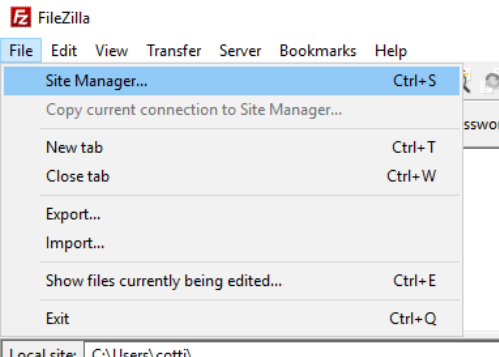
- Create a “New Site” in the Site Manager and use the following settings (this is the only page you need to make changes on):
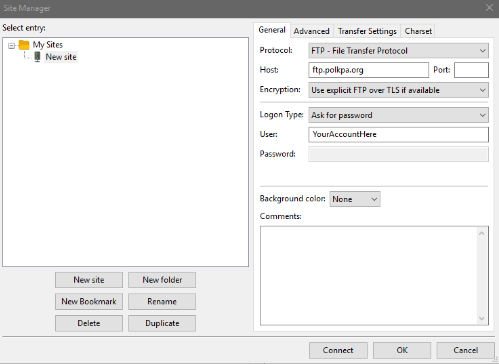
- Note that to access the FTP server anonymously the user name of "anonymous" must be entered for "User".
- Then click on “Connect”.
- You will be prompted for the password. To log into the FTP server as user "anonymous" you should enter your email address as the password.
- When you connect, you may get a certificate warning like the one shown below. Select “Always trust certificate in future sessions” and click “OK”.
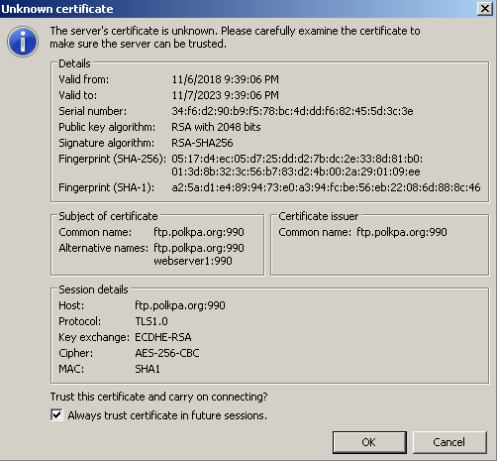
- After logging in you will see the following screen, where you can drag and drop files from the “Remote Site” window. You can also right click on the “Remote Site” window to complete other tasks: